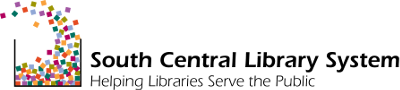- Early in your process, initiate consultations with SCLS Technology consultants.
- Keep appropriate SCLS consultants apprised of changes as they occur.
- Your new library or remodel should include plans for the electrical and network requirements for the next 20 to 30 years.
- Once you have a floor plan, determine what business functions will occur in what locations. Is the floor plan able to accommodate all the necessary business functions?
- Plan for:
- staff and patron workstation (PC) and printer placements
- easy access to network and electrical connectivity
- furniture that takes into account PC and printer dimensions
- WiFi access point placement
- The library will need to include a telecommunications closet in the building design. The telecommunications closet will hold network equipment (routers, switches, patch panel - etc.) for the SCLS network. The telecommunications closet should be:
- clean
- dry
- well-ventilated
- secure from patron access
- out of the way of routine work areas
- prefer 4 feet of space on all sides of network rack
- SCLS will need at least 8 months advance notice before you plan to connect or re-connect to the SCLS network. Technology staff will then contact the state. The state will then contact Badgernet. Badgernet will contact your local phone company. Your local phone company will install a data line to your building. The data line will terminate in a device called a smart jack.
- If the smart jack (see reference above) is not located in your library or it is more than seven (7) feet away from the network patch panel, you will need to contract with a network cabling company to install a network cable between the smart jack and the patch panel. If this task is not done, you will not be able to connect to the SCLS network.
- All network connections and components must meet “Category 6” (Cat6) cabling specifications. This standard describes (among other things) wire gauge and maximum signal attenuation over a specified distance. This category of cabling will support up to 10,000 Mbps (Megabits per second) communications for 150 feet. If the cable run is more than 150 feet, use Cat6a cable.
- An eight-conductor twisted-pair cable (1000BaseT) must be installed between each SCLS workstation and the cabling patch panel. Data cables must terminate at each end in a female data jack, pinned straight through according to the AT&T (568B) standard pinning scheme. Jacks must be mounted in wall plates, floor plates or patch panels. Each jack must have a label with a unique jack ID for each cable run. The patch panel terminus must have the corresponding jack ID.
- Confirm that furniture or shelving does not obstruct access to network jacks and electrical outlets.
- Confirm that computer lab furniture has cable management features for power cords and network cables.
- Confirm that each device that requires network connectivity has its own network jack.
- Confirm that all furniture that will hold PCs and printers has been received or installed prior to requesting PC or printer installations.
- Plan for equipment orders and possible hardware processing time relative to when you want to define the project "completed."
- Plan time for installation of PCs, printers, telecommunications equipment, furniture, self checks, access points, etc.
- Notify SCLS in advance when you anticipate the library to be closed so that the processing of holds can be adjusted.
- Provide the new phone number and address in advance of the move.
- Provide projected move date/completion date and update SCLS staff as needed.
Checklist for Libraries who are moving or remodeling (pdf)
For more information, contact: